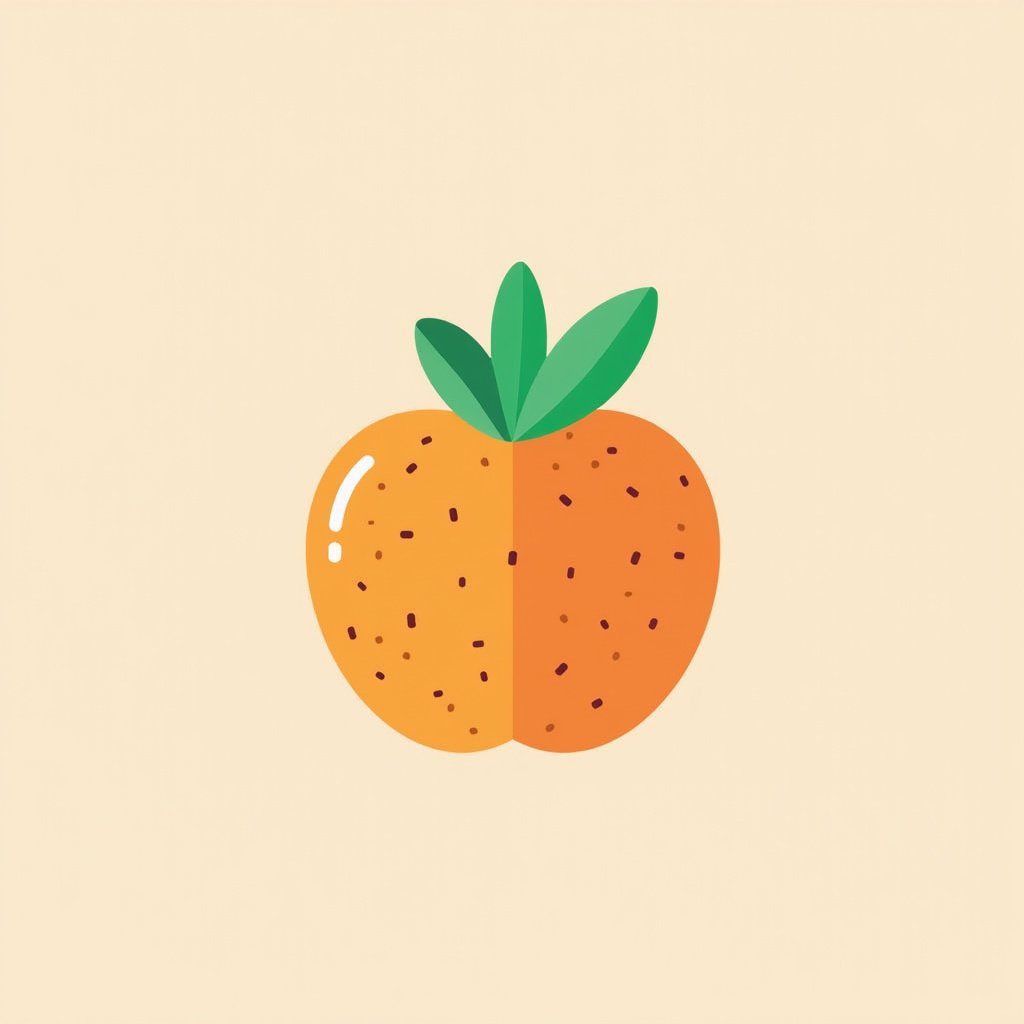How To Add A New Member And Payment To Wild Apricot
Gather Necessary Information Understanding Member Requirements Before we dive into adding a new member, let’s take a moment to pause and think about the information we’ll need. It’s always best to gather all necessary details upfront. This not only makes the process smoother but also prevents any pesky follow-up questions later. Things like the member’s […]