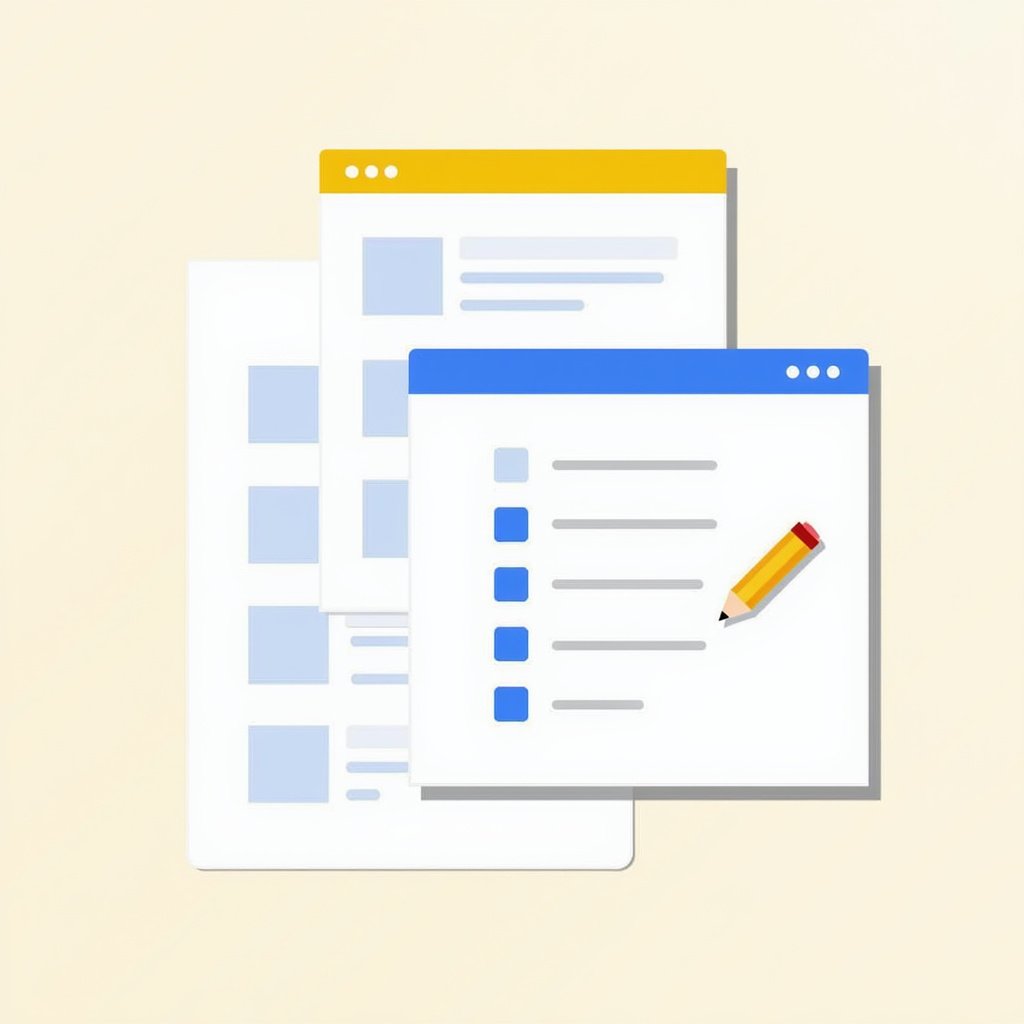How To Use Google AdSense On My Kajabi Website
Understanding Google AdSense What is Google AdSense? Let’s kick things off by breaking down what Google AdSense actually is. In short, it’s a program that allows website owners to earn money by displaying ads on their site. These ads are targeted based on your content and the visitors who come by. Imagine having another revenue […]